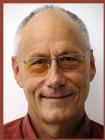16-Radio Manual Shanghai No.2 Radio Factory, 1981
16-Radio Manual Shanghai No.2 Radio Factory, 1981
16-Radio Manual
Shanghai No.2 Radio Factory, 1981
You can click this link for a general view about this type of manuals.

This Radio Manual for Shanghai No.2 Radio Factory 上海无线电二厂, published in 1981 is called 红灯 收音机 电路图集 hóngdēng shōuyīnjī diànlù tújí in English: Red Light Radio Electric Circuit Atlas. We call it here a "manual" (instead of atlas). It has 71 pages. SHOUYINJI DIANLUTU means "Radio Schematics".
The manual was scanned by Taili Zhang (ZTL) in 2007, resulting in 50,5 MB PDF, and given to me by him 15th July 2010 for uploads to the models which we can create with this manual.
Content:
It shows the following 24 radios (on 71 pages):
Red Lantern 红灯 2J9-3, 2L-145, 2YZ-1000, 2701, 711-2,
Feile 飞乐 729,
Red Lantern 红灯 733-1, 735 (Reference work),
Feile 飞乐 736,
Red Lantern 745, 751, 753, 754, 781, 783, 784,
Feile 飞乐 785-1, 792,
Red Lantern 793, 794, 797, 743-1,
Feile 飞乐 791-1 and 2F1-1.
Work carried out
From this PDF we extracted first the single pages - which were JPG - a few are separated into page a and b. Therefore we had to renumber the pages. We need the JPG format (unshrinked - with many scales) first to extract model pictures and chassis pictures - and second to be able to get OCR recognition of the Chinese characters with the software "shangshu" to be able to use from www mdbg.net the word dictionary for Chinese, Pinyin and English. After many searches and trials with drawing programs like the editor from www chinese-tools.com (requires Java) or using radicals etc.
After that I created the model pages where not already found and entered this manual, also adding the page for a given model.
Then we changed the JPG into PNGs in 3 different ways because some of the pages carry the board layouts in green. One is in 4 "colors", the next is 8 and at last one with 16 scales. Now we can select which ones are OK for under 350 KB size. We found one suitable, just having a few pages greater than that. For those pages we reduced the size down to 3200 pixels (for the orientation with most pixels).
Then came the rotation anti clockwise. We did this even if it was prety square ince we have the project that in the future we will be able to load up directly and uor software process takes care of the "paper orientation" landscape or portrait format.
We are now in train to rename the pages to "China16_modelname_sch.png" etc. and to load them to the models, using the manual selection to get a full list in the schematic finder.
Reference name on model pages:
16-Radio Manual Shanghai No.2 Radio Factory, 1981 (71 pages)
Picture legend for uploaded pictures:
Picture from PRC-16: Radio Manual Shanghai No.2 Radio Factory, 1981, page ..??.., as a reference when somebody is uploading real photos - and as reference for collectors, comparing models.
Reference model: Red Lantern 红灯 735 (a very powerful radio with 29 transistors)
If new pictures have been added you have to select the reference picture to this manual.
Schematic Finder: (accessible for members only)
16-Radio Manual Shanghai No.2 Radio Factory, 1981
Model 735 added to the list by "moving" as schematic admin to the same model and selecting the manual PRC: 16-..., entering 1 as Volume and page 22, year 1981.
To be done
Still all what is mentioned under "Work carried out"
Some single models are created and some load ups have been carried out. Where we have done everything for a model, we put the model in bold above here in the index - and later this page will be indexed to the models.
To thank the Author because you find the post helpful or well done.
Thank you for your work!
Count of Thanks: 12

Dear Ernst,
Yes, I see.You are so fast.Thank you!
Zhang Taili,
To thank the Author because you find the post helpful or well done.
Completed entry of Forum article
Dear Taili
Something was still missing: The "Schematic Finder" entry including a link. Now this interesting manual can be used fully for uploading the models from.
For your creating the very interesting Model 735 I now added to the "Schematic Finder" by "moving" as schematic admin to the same model and selecting the manual PRC: 16-..., entering 1 as Volume and page 22, year 1981.
Now for creations and uploads from the manual, everything is given in this thread - plus users are informed about the manual. Later we can program that not only a link to "All radios listed for this manufacturer - but also have an automatic direct link to the "Schematic Finder" and to a list what the given reference literature already contains.
I know: The way we create a model is not everybody's work - if we want to do it "the complete way". But with these posts, there is a clar understanding possible and there is sample texts to be used.
If everything is done right, the rules are as follows:
1
Model creation with selecting the manual and entering the first page for the model.
If possible with the semi conductors or tubes listed, some text entered, chosen the technical fields according to schematic and sometimes picture. The year often ccan not be told exactly and we use ?? for a given year - or ? if we know that we miss only one year (plus or minus).
2
Picture load up with legend with shows the "right text". See samples.
The pictures should be 933 pixels (width or hight) and be quality reduced JPG which use normally space up to 120 KB - in some events more - up to 180 KB allowed.
3
Schematic load up by selecting the manual for the "Schematic Finder" - which comes up automatically if I entered the manual there.
Here it is PNG, max. 350 KB (normally grey scales, sometimes color, but only 4 scales, sometimes only 2 (or up to 8). They should have been scanned with 300 DPI and should keep their size (or up to 3200 pixels). Before we still turn anticlockwise to portrait format (not landscape).
Naturally one might enter models which are not taken from a manual ... We are working like an ant for an ants nest ;-) So nearly everything is possible - better than nothing ...
To thank the Author because you find the post helpful or well done.