How to search for the model page of a specific radio
How to search for the model page of a specific radio

Here is an other illustrated HOWTO text for SEARCH, the different model searches and search for models by tubes, written by Joseph Koebel, USA.
If you know the manufacturer or brand of a radio and its model number or model name, you can find the specific model page in Radiomuseum.org for that radio with a search from the home page. There are two good choices for searching -- the "Simple Model Search" and the "Advanced Search."
Examples are shown for a search on the General Electric model S-22X.
Option 1: Simple Model Search
You can simply enter the model number or model name (without specifying the manufacturer) if the model number or name is specific enough that a limited number of hits will occur. By entering the full model number "s22x" in the field as shown below, and clicking "GO", the search begins. Note that it is not necessary to include hyphens or capital letters (both are ignored by the search).

This brings up a page which shows all models for which the model name or number contains "s22x." In this case there are two such models, one of which is the intended GE radio, and the other of which happens to be a microphone with a similar model number.

By clicking on the first link, we bring up the model page for the GE S-22X:

Option 2: Advanced Model Search
The Advanced Search is also quite easy to use. Although the full model number can be entered, sometimes it can be useful to enter just part of the model number. For example, by entering the model number without the suffix, we can see related models. However, in this case, it is a good idea to enter the name of the manufacturer as well; otherwise there will be a large number of hits for "s22" since there are many items for which "s22" is contained within the model number or name. You can type the full manufacturer name, or just part of it, and it is not necessary to capitalize. The search begins by hitting the "GO" button. See red arrows below:
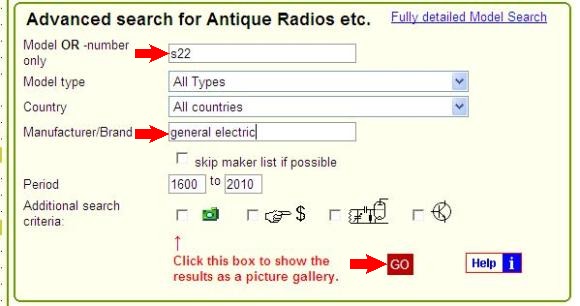
This brings up a page which asks for a selection among the different manufacturers having the name "General Electric" (GE had subsidiaries in several different countries that made radios). In this case, we select models from GE-USA, headquartered in Bridgeport, CT, by clicking on "2012 models" as shown by the red arrow:

This brings up a page showing various S-22 models produced by GE, from which we select the S-22X as shown by the red arrow:

This brings up the S-22X model page:

The Advanced Search offers a number of useful options:
- Clicking on "skip maker list if possible" will save time by skipping the page for selecting the manufacturer, if the search is specific enough not to require it.
- The "Model Type" pull-down menu allows you to narrow the search to a specific type of equipment (for example, just radio receivers, or just car radios, etc.).
- The "Country" pull-down menu allows you to narrow the search to a single country.
- The "Period" fields allow you to specify that the search be confined to a range between and including the two years specified.
- Clicking on the box next to the camera icon will limit the search only to models which have a picture.
- Clicking on the box next to the $ sign will limit the search to models that have a collector price shown.
- Clicking on the box showing the partial schematic with a tube will limit the search to models that have a schematic.
- Clicking on the box showing the transistor symbol will limit the search to models that include at least one solid state device.
- Clicking on the "Fully detailed Model Search" link brings up an even more detailed search window, in which you can limit the search based on many different data fields. For example, you can limit your search to radios with bakelite cabinets only.
As usual, the blue information buttons are available for additional help on any screen.
To thank the Author because you find the post helpful or well done.
A further translation
Rainer Rothen has written this translation "How to search and insert Model Identification" because this post above was not linked in the FAQ section.
Such articles should be transferred to the board FAQ before being linked in the FAQ-Link with the most useful FAQs. This link is on the HP (search page). The texts at the board "Your suggestions for FAQ - users only" can not be read by guests because it is the play ground for new texts. The writer (editor) has to tell that if should be moved if he writes it there ...
To thank the Author because you find the post helpful or well done.
