Changing your Radiomuseum Password
Changing your Radiomuseum Password

Dear Colleagues,
The procedure for changing your password is the same as if you lose your password.
Before you begin - remember to log out.
Now select the "Forgot your password option:-

You will be taken to the following screen:-
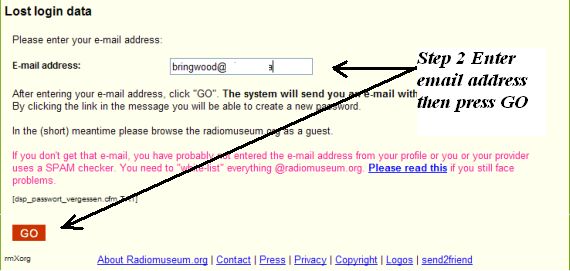
Enter your email address and press the GO button. Following this you will receive an email from RMorg providing you with a link to the reset password screen.
Step3 - Wait for an email. (It doesn't take very long - a minute or two). If you do not get an email - check your spam filter settings and /or those of your service provider. If you put the wrong email address in at Step 2 - then you may have to go through the steps for becoming a new member. Please be very care ful at Step 2 - as you could end up having to pay a new one time membership fee.

You double click or copy to the browser address bar - and you will be taken to the password screen.
If you don't receive the answer from the server then the following reasons have to be checked:
1
Have you changed your eMail address in your profile when you changed your address?
If not and your old address is not reaching you, you have to use the contact form and apply for a change by the paid secretary - with a one time fee if you never have uploaded something.
2
Is your entry basket "full"? then you have to empty and do the process again.
3
Have you a SPAM checker and have not put RMorg on a white list?
4
You might have to tell your eMail provider that he puts everything @radiomuseum.org on a white list.
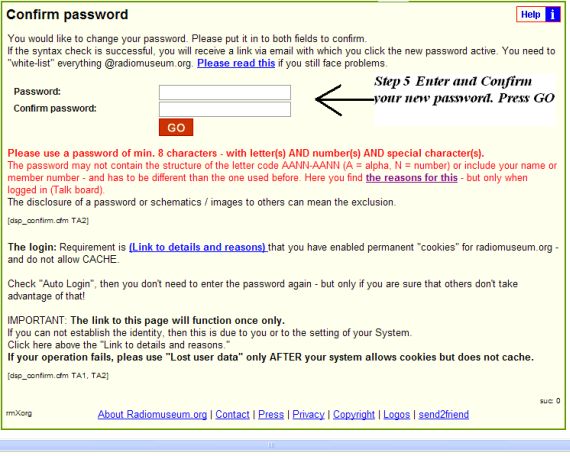
Enter the same new password in the two edit windows provided - then press GO. We are nearly done.
Please use a password of min. 8 Characters - with letters AND numbers AND special character(s). The password may not contain the structure of the letter code AANN-AANN (A=alpha, N=number or include your name or member number - and has to be different from the one used before.
Finally, you will get this screen:-

Check the box and press GO if you like to be logged in when you call RMorg - but do that only in a private place. No other person should be able to act in your name ...
In case of difficulties you check the blue help-info button on each page top right and this basic HELP text for a first login.
That's all there is to it!
To thank the Author because you find the post helpful or well done.
 Thread closed by a moderator. But replies can be made through a moderator.
Thread closed by a moderator. But replies can be made through a moderator.