HOWTO create a new radio / model entry proposal
HOWTO create a new radio / model entry proposal

EE: Here in this following link (underlined), you have the 3 steps in short, which you might read first - but after that, please glance also through this. This link shows you what we accept as models. Just use the button "back" on your browser.
This link shows you how to treat certain fields.
Completing the procedure of registering a new radio model entry in rm.org might look a bit difficult in the beginning. You might be confronted with admin's messages and might feel a bit disappointed, if not everything is accepted on the first attempt. But there are some obstacles, that can be avoided easily - so You will have success, soon.
If possible, please load up at least one picture (or a schematic) so that admins have also a view.
1. Make sure, that Your set is not already registered in rm.org's database
Do a SEARCH for Your set: look not only for the complete model designation but try a search for the numbers part or for the company's sets in the time, You think the set has been made. You might even try the image gallery, maybe You can recognize Your set under a different model designation.
For example: You own a set called "Sony ICF-SW7600" so try a search for "Sony" and "7600" and compare Your set with the results - in this case You find the "ICF-SW7600" and also the successor "ICF-SW7600G".
I really recommend You to search for different Model names and number / letter combination.
The most frequent reason for refusing a new model entry is, that we find the set has been registered in our database earlier.
2. Start the New Model Entry procedure
Follow the link Create New Model on the left of radiomuseum.org's entry page.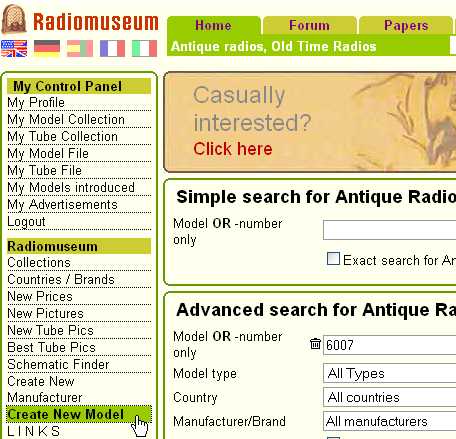
Now the entry form for New Proposals will open up. With a slow internet access, this might take a few seconds.
You might first read the text linked unter the blue information button [i].
I try to guide You through the whole form.
Please read and maybe even print our the Help text linked under the blue [i] button.
2.1 Enter Company / Brand and model designation
In most cases, the maker or the set is clear - then simply type in it's name.
In some cases, several companies of same or similar names might exist, maybe in different countries. You will find a dropdown menu to choose the correct company later.
You might consider identifying the correct maker before, when You search for Your set and couldn't find it. You might mark and copy the name of the company (as You find it in the radiomuseum.org database) and then copy it into this space at this moment.
In case, You cannot find the company already registered in radiomuseum.org (very many are, indeed), You first have to make a "Upload New Manufacturer" proposal.
2.1.1. Enter Model designation / production year
Now we arrive at a quite sensitive step.
Very often, the model designation, a name (e.g. Freudenstadt, Yacht Boy) and a number is simply printed on the case or the back of the set. Then it will be an easy affair.
Use the field "Model- Type / Chassis" for model designations consisting of a combination of numbers and letters, sets froms ome companies never carried names, but only numbers.
There is a special regulation for the U.S. sets, in these, we will state the Chassis No. in this field.
Keep in mind, that search engines usully don't make a difference between an empty space, a dash and even brackets. So that Google can find the radio with different ways of spelling, please write the Model number as it is found on the set and a second time without blanks or dashes.
For example: ICF-SW7600 GR (ICFSW7600GR)
Then it's time to think about the production year.
Fill in the production year and the year when production stopped. This might be easy only in cases You have an original prospectus or a pricelist from the production year. sometimes the production year is stated on the schematic.
In most cases, You might only have an idea, when a set has been made. Choose the dropdown menu to indicate the incertainty of your production year indication.
2.2.2 Enter Model Type / technical principle
In the next field, use the dropdown menu to indicate the type of the set, You are proposing.
Most often, You might use "Radio or Tuner", "Recorder and/or player" for turntables and wheel-to-wheel tape recorders, maybe also "Power supply", "Loudspeaker" or "Microphone".
Then find the best description for the technical principle. For a common superhet radio
"Super-Heterodyne (Super in general)" might be the correct entry. Check the other options too, for world band radios "Superhet, double/triple conversion", for crystal sets "Crystal Detection" might be the correct choice.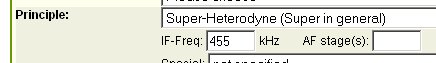
You might even find an indication of the intermediate frequency on the back of the set or in the schematic, there is a field for that information. In the following fields, you can fill in infos on the number of tuned circuits, if that is known.
For radio sets, You should now give information on the wavebands covered by the receiver.
"Broadcast Band" is used for mediumwaves, MW or OM.
Some sets cover special wavebands used e.g. for Police or Taxi communications. In these cases, chose "Wave bands in notes" and write the covered frequencies in the remarks "Notes" field, later.
2.2.3 Power supply
Now we come to the power supply. Please indicate the correct power supply types and voltages.
Try to find out as much about the usable power supplieas as You can.
Most modern sets run from AC mains. Try to identify the older AC/DC sets with their U-type valves.
Please state all usable voltages. Use a dash to indicate voltage ranges and a semicolon ; to separate single voltages. For alternative battery power supply give informations about the batteries after a slash. Please use the special character ×(you can copy and paste it from the information test or use the keystroke [Alt]0215) to indicate the number of dry batteries used.
As an example: 110-130; 220-250 / 6 × 1,5
The system will ad the "V" for Volts automatically, please do not give informations on Hz or Watts here.
2.2.4 Speaker and audio output
The most common speaker found in newer sets is the "Permanent - Dynamic Speaker" with it's permanent magnet and a moving coil. The "Electro-magnetic Dynamic Speaker" uses a field excitation coil, there are more then two leads leading to this kind of speaker. Some sets do not have an internal speaker, to find "no built-in loadspeaker" is an easy job in these cases.
Please state the size of the speaker in cm or inches in case of round speakers, with the oval speaker only use the "Permanent Magnetic Speaker, elliptical" and please leave the "Speaker diameter" field empty.
2.2.5 Dimensions of the cabinet
Now we come to another easy task.
It will be no problem to find the correct material of the cabinet. You can easily distinguish wood from bakelite, for the modern plastic sets, the "Modern plastics (no Bakelite or Catalin)" would be the correct entry.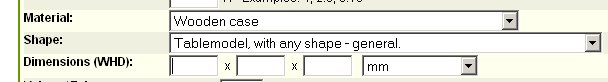
The shape of the cabinet should be no problem either.
Here some examples of a
Pocket radio / a portable (suitcase) / a table model (gen.) / a rack model.
Please mesure the radio, this is a good moment to put the radio on the scales and write in the weight in the field below.
2.2.6. Tube / valve layout
Now to another task, that might be a challenge.
Please write the valves in capitals and without any blanks in the name, but separate them with blanks - so the radiomuseum.org system can recognize them and will link them automatically to the tube list and tube database.
Start with the tubes from the antenna and end with the rectifier tubes. If You find a tube list or if the tubes have numbers in the schematic, You can usually rely on the order of that list.
There is one special fact to consider: please write the "magic eye" tube always in the fifth place: all the tubes starting with EM... or UM... and the 6AF7 are "magic eye" indicator tubes.
And a second thing to remember: for counting the valve number, we count all valves / tubes including the rectifier tube(s). But we do not count the ballast tubes / voltage regulator tubes (OA2, VR150) in the tubes number. Anyway we list them in the tubes list, but please - don't count them.
You might use the designation Tr.Gl. in the tubes field for a solid state rectifier.
Please fill in the tube numbers in the respective field. You can put in a 0 in the transistors field for a hollw state set.
This is the field to put in the number of transistors, do not write the transistor designations in the tubes list.
You can write the list of transistors (as long as there are only a few of them in Your set) in the "Notes" / remarks field, plase indicate the number of diodes / ICs in the "remarks field" too.
2.2.7 Further informations in the "Notes" / remarks field
The "remarks" is the place to put in further informations an the set. Here You can indicate number of wavebands, reception modes, additional informations on connectors used.
You can use the html - string
to start with a new paragraph.
I use the "remarks" field to give informations on special variants of the set, about accessories and their designations (e.g. matching speaker, external power supplies), and about their use.
Please do not give informations only about Your personal set here - informations like "a scratch on the lid, missing rectifier tube, dial light not working, knobs not original". You can give this informations in the remarks with Your images, so that other collectors can recognize, which parts of Your set are not original.
2.2.8 Source of Your informations
Now we are quite near to the end: Please indicate, where Your informations about the set come from:
Usually You own the set, so "-- Data from my own collection" might be the best match.
When You contribute with informations from radio catalogues, from an owner's or technical manual You own or from a schematics collection, please use the respective item in the dropdown menue.
One important thing: the field "Source of Data" should always be left blank, this was formerly used, when radiomuseum.org got informations from external sources, for giving credits.
2.2.9 Personal remarks
Please use this field in the bottom of the page to give further informations, that might be helpful for the admins: "set in my collection, will send You images" or "do not know about the tubes, as some of them are missing" might help us a lot.
2.3. Sending in Your New Model Proposal
Now You arrive at the really easy bit: simply press the "GO" button.
Maybe You will be asked about the correct company on the following page (choose from the dropdown menu), or the system will ask for missing measuring units (cm or inches?) - in these cases use the "Back" button to go back to Your new model proposal page.
After Your proposal has been uploaded successfully, You will see a screen message.
2.4. Model acceptance / refusal procedure
Now the work of the admins will start: Your newly proposed entry for the radiomuseum.org database will be verified by at least two administrators.
Sometimes, some of the entries have to be corrected and the admin's have to do some research, to figure out the ecact tube layout, so please be patient until You get the automated system information that Your proposal has been accepted.
You can observe the administration / acceptance process on the Administrator's page, link on the left on the entry page of the site.
After You get the response, that Your model proposal has been accepted, You can access the model page of Your proposed set and You can upload images and schematics, prices or post repair / troubleshooting requests from the link at the bottom of the model page "Add information to model or Forum text" and then "Text for Forum".
Not all proposal will be verified without delay: sometimes, further research has to be done by the admins - and doing research for informations about a set, that is standing right on Your bench, is not the administrator's job. So please support us and examine Your set before making a proposal.
You might get an administrator's message, he might ask You for further tube informations, a picture, speaker or waveband information an so on. Please support us in answering without a long delay, after we have had to wait one or two weeks to find whether a set has an internal speaker or not, some admins might run out of patience.
The admin's messages might be short, usually the admin's have not the time for writing long letters - sometimes there are language problems, so we ask You to send the necessary informations to an admin speaking Your language using our Contact Form.
If You really are disappointed about a refusal of a model entry, You might contact the mediator by means of the Contact Form, he might help sorting the case out.
I hope, this will help You with new model proposals on our site - always remember: only the first time, it's a bit difficult or "challenging",
Martin Boesch
edit because of new RM layout
To thank the Author because you find the post helpful or well done.
HOWTO create a new radio / model entry proposal

Questions regarding fields: number of AM circuits, number of FM circuits, AF stages
These fields don't seem to be covered in the blue info link nor in the linked post on the new model form.
I made an honest effort to search for answers but got way too many (and pretty technical) hits.
I am not sure how to frame my questions nor what kind of answers would be helpful. I suppose, as I saw mentioned in posts, a schematic or block diagram showing the number of "circuits" would help. Of course there are so many kinds of radios it's hard to do. I guess another way might be an explanation of the *intent* of these fields? What is the purpose of stating the number of AM/FM circuits?
AM/FM circuits: A typical superhet radio has an RF amp, local oscillator, mixer, one or more IF amp stages and a detector/demodulator. Sometimes the RF amp, LO, mixer are combined. There are typically separate IF amplifier stages for AM/FM because these are tuned to different IF. For a multiband radio there might, for example be separate front ends and even separate tuners for AM, FM, SW, VHF, UHF. So what comprises a "circuit"? Do you count the RF amp, LO, mixer, IF stages, detector(s) as "circuits"? Some of the posts seemed to refer to tuned stages as "circuits", so is that the answer? In an all-band radio with multiple RF chains, do we add up all the "circuits" in all the RF chains? Does FM circuits refer only to broadcast FM only or *any* RF chain with an FM demodulator?
AF stages: all of the detector stages, e.g. AM, SW, UHF, FM, ultimately produce a low level audio signal. In some cases, e.g. if the radio has only a high impedance earphone, there might be zero audio stages. If the radio has a speaker (or speakers) then one or more preamp stages followed by a power output stage is present for each speaker. So, for example, if there are two preamp stages and one power stage, that's three stages. My guess, I'm not sure, is fill in three stages for a stereo radio as well? What about a single AF channel with separately driven speakers such as a woofer, midrange and tweeter?
To thank the Author because you find the post helpful or well done.