Formatting Pictures with Irfanview (Version 4.38)
Formatting Pictures with Irfanview (Version 4.38)

It is no longer required to format a picture before uploading it to Radio Museum! However we highly recommend performing a minimal picture format which will improve the quality of the picture!
Before discussing the picture formatting procedure, here are questions that are frequently asked:
1. What pictures to submit?
Please submit multiple photographs of each model. Please include a photograph from an angle that has the front, side and top of the radio (Similar to the old radio ads, see the radio picture used in this tutorial.) Also include views of the front, back, sides, bottom, chassis, speaker and any labels or metal plates that have the radio model number and/or chassis number. If you are restoring the radio, “Before” and “After” pictures are most welcome!
2. What if pictures of the model already exist on the model page?
We welcome and encourage members to upload pictures to models even if pictures already exist. It does not matter how many pictures exist on a model page.
3. What picture sizes should I take with my camera?
The Radio Museum server will adjust pictures to fit into a 1400 pixel by 2100 pixel size (Usually written as 1400 x 2100, with 1400 being the horizontal “X” dimension and 2100 being the vertical “Y” dimension). Thus it is best to have your camera set to take pictures with a higher resolution than this, like 4000 x 3000 for example.
Before uploading a picture to Radio Museum, the picture can be formatted using image processing software. There are 3 easy steps in preparing a picture. The procedure below uses the IRFANVIEW imaging software. A free download is available from: IRFANVIEW HOMEPAGE This tutorial also uses a plug-in, so also download and install the plug-ins. The Irfanview software version used in the examples below is version 4.38, however this procedure will work with other versions also.
EE August 2, 2013: For Android devices - see this link.
Once you have Irfanview and the plug-ins installed on your computer, you can begin the formatting process:
1) CROP THE PICTURE – This step is optional, but is highly recommended. Cropping the picture means eliminating as much of the background as possible.
a. Start Irfanview, then go to the “File” pull-down menu and select “Open”.
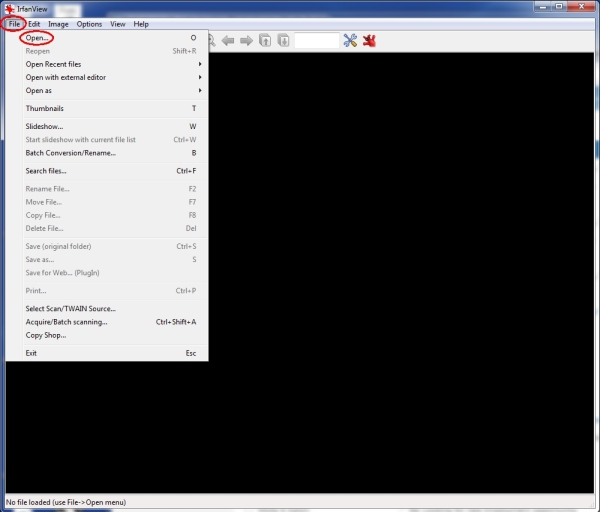
b. In the pop-up window, select the picture file you want to format by double clicking on the file name. The picture will appear in Irfanview. If the picture is too large or small, you can adjust the size of the picture using the “+” and “-“ magnifying glass buttons on the menu bar until the picture fills the screen. Notice in the example below how the background distracts from the radio image.

c. Place the mouse pointer somewhere in the upper left side of the picture, then while holding down the left mouse button, move the mouse pointer to the lower right side of the picture, then release the left mouse button. You will now see a rectangle drawn on the picture. You want this rectangle to contain just the complete radio image, so adjust the rectangle as required by placing the mouse pointer over one side of the rectangle line, then while holding the left mouse button down, you can move the side of the rectangle until you are near the edge of the radio itself, then release the left mouse button. (The rectangle can be removed by clicking outside of the rectangle). Do this for all 4 sides of the picture. The rectangle should look like this when you are finished.
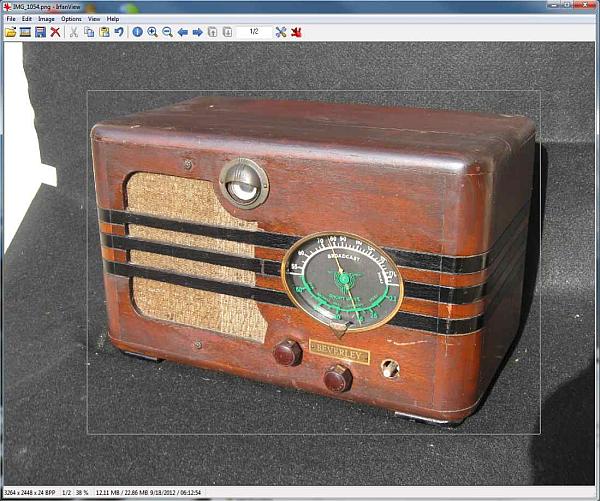
d. While holding the “Cntl” key, hit the letter “Y”, then release both keys. The picture should now be cropped to within the rectangle window. (You can also use the “Cut – Area outside of the selection” option in the “Edit” pull-down menu to perform the same action). The picture now looks better without the background distractions.

2) ADJUST DIMENSIONS OF THE PICTURE – This step is also optional. Large pictures that are uploaded to the website will have the picture size reduced to meet the limit of 1400 pixels wide by 2100 pixels tall. However reducing the picture size using Irfanview will give a higher picture quality. Thus it is ideal to make the picture as large as possible without exceeding these limits. In most cases the 1400 width will be the limiting dimension, but for very tall pictures, the 2100 height will be the limiting dimension.
a. Select the “Image” pull-down menu and click “Resize/Resample”:

b. b. A pop-up will appear with the picture size information. Make sure that “pixels” is selected for the units and also that the “Preserve aspect ratio (proportional)” option is selected.

c. In the “Width” box, type “1400”. If the Height changes to a number greater than 2100, then type in 2100 for the Height (The Width will then be less than 1400, but that is OK). When finished, hit the “OK” button.

3) SAVING PICTURE FILE – The picture file name must use the Radio Museum picture naming convention. There is no longer a file size limit for pictures. Thus the file can now be saved without worrying about the file size.
a. To rename and save the picture, select the “File” pull-down menu and click “Save for Web…(Plugin)”:
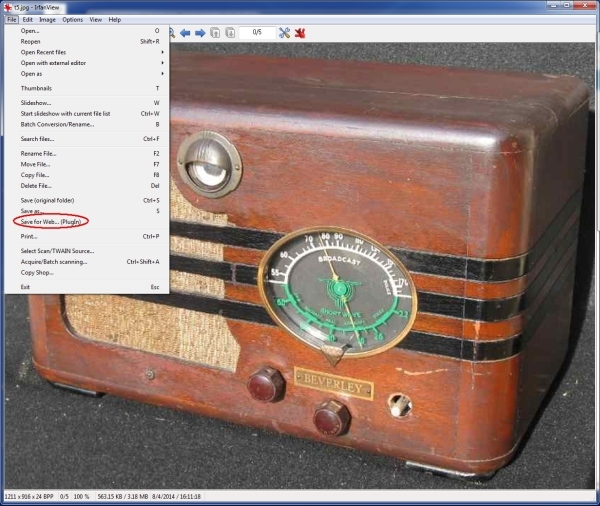
b. A pop-up window appears. Click the “JPEG” button. Then adjust the “Quality” slider to 70%. Then click the “Save” button.

c. The “Save As” pop-up window appears. Navigate to the folder where you want to save the file. Now give the file its correct file name format by typing the name into the “File name:” line.
The format is as follows:
Manufacturer_Model Number_View
For the picture in the example, this file name was used:
beverley_605_front1 (The .jpg suffix gets added automatically)
Now save the picture by clicking the “Save” button.

.
The file is now ready to be uploaded to the Radio Museum website.
More details of the formatting procedure can be found at the following link: PICTURE FORMATTING
The picture uploading procedure can be found here: PICTURE UPLOAD PROCEDURE
More - and reasons why can be found here.
Attachments:
- 100 (52 KB)
- 200 (219 KB)
- 300 (208 KB)
- 400 (215 KB)
- 500 (209 KB)
- 600 (215 KB)
- 700 (221 KB)
- 800 (201 KB)
- 900 (207 KB)
- 1000 (156 KB)
To thank the Author because you find the post helpful or well done.
Irfanview for Mac

Hello Mr. Kusching,
Thank you for the detailed information.
Do you know if the Irfanview program can run on a Mac operative system?
Cordially,
Bruno Gandolfo.
To thank the Author because you find the post helpful or well done.
Irfanview for MAC

Hello Bruno,
This is what I found on the Irfanview website under FAQ's:
Q: Can I use IrfanView on Mac?
A: Yes, probably. There is no native-Mac version of IrfanView. However, you can use IrfanView in conjunction with Mac program like WineBottler/DARWINE. Take the ZIP version of IrfanView and unzip it or copy your existing Windows IrfanView folder to Mac. This is easier because the installer may need additional Windows DLLs to run.
I hope that helps.
John Kusching
To thank the Author because you find the post helpful or well done.
Irfanview for Mac

Hello John,
I have revised that question yesterday and the Irfanview ZIP version can not be opened with the last OS X 10.8.2 Mountain Lion.
regards,
Bruno Gandolfo.
To thank the Author because you find the post helpful or well done.
Alternatives for MAC Mountain Lion = present OS X 10.8.2
For the iMac I bought for my wife I was also looking for a picture program which can not only store and show pictures but do the necessary steps for transformations, like size, sharpen, save for WEB with reduced JPG quality and transforming from TIFF, JPG, GIF and/or PNG.
Because just a few days ago I was upgrading ($ 20) from OS X 10.7 to the very new OS X 10.8.2 I was also locked out to use Irfanview. A very powerful freeware program would be GIMP, but because it can do so much, I think it is too complicated for easy operations. But I don't have worked with it and don't know it really. There are free alternatives like given away products with some scanners or cameras etc. But we have a problem:
We support Irfanview with HOW-TO information in the link "FAQ" and if we need a second product it should be only ONE alternative product (to support for MACs and tablets). One can naturally buy Photoshop Elements, the cheaper alternative to the full Photoshop, which can do everything necessary and is rather easy to use.
Also we might just have to wait until Irfanview is available on this very new operating ystem.
I propose that we discuss this matter here, but after we have all the facts, we delete all posts for this subject and I will put a big link to the HOW-TO article which then should be created after a decision.
To thank the Author because you find the post helpful or well done.
Gimp for Mac Windows & Linux
The Gimp runs natively on Mac, Windows and Linux. It's much more powerful and more features so takes much longer to learn. However it's hugely easier to use than it used to be and worth the effort if you want to do more than simple photo editing.
But for most Windows users Irfanview is the simplest solution and Mac is probably still less than 10%. But any Gimp tutorial probably needs to be screen shots of a Mac. A search on the internet will reveal tutorials.
Photoshop isn't available for Linux. The Gimp will likely be on Android Tablets shortly if not already as it runs on ARM based CPUs as well as x86.
Already in German on The Gimp Reference
To thank the Author because you find the post helpful or well done.
IMP for members using Mac

Apple Mac OS X and Microsoft Windows are two of the most widely used operating systems, HOWEVER the percentage of the market held by either OS is unclear.
They are many references showing Windows as the most used operating system and most new PCs are purchased with Windows installed however Apple computers have a slightly longer lifespan, which could mean that sales of Apple computers do not accurately reflect their current usage levels compared to Windows computers.
Observing current evidence clearly we can say that the Apple's OS X is rapidly gaining a greater market participation and our efforts to seek a simpler image manipulation program (IMP) must continue to meet the needs of the Radiomuseum members that use the operative system Apple. Probably Ernst has the information on what percentage of Radiomuseum members use Mac.
Radiomuseum members that use the Apple OS X must also have an IMP that allows them to process their circuit diagrams or schematics to be uploaded to the database.
Cordially,
Bruno Gandolfo.
To thank the Author because you find the post helpful or well done.
OS X vs Linux
It's likely Apple will focus on iOS rather than OS X in future. They have already abandoned the OS X servers. The Latest OS X is moving toward an iOS type future and future "ultrabooks" or all in one Macs are likely to use ARM. x86 is the 3rd CPU to be used in Macs and Apple has no loyalty to Intel.
Linux desktop use is also growing fast. Often people using Linux have their Browser "report" it as a different OS because of stupidly designed websites, so Linux is under reported.
The over ten year old Windows XP is still close to 45%, I think resale value of Mac shouldn't be confused with resale value of a windows PC vs length of usage. Also Macs tend to be only bought by certain demographics.
Hence I think any alternate to Irfanview should also support Windows and Linux as well as Mac and also be free. Few people will buy an image application for the Radio Museum even if they bought a Mac.
The biggest growth is in Android Tablets.
However I will try The Gimp on my Daughter-in-laws Mac and compare that with Gimp on Windows and Linux (which I have used). On Windows it doesn't actually take much longer to be able to use The Gimp than Irfanview. On Windows I have choice of more than 6 photo editing packages (Photoshop --various editions, the Graphics Workshop, Paint Shop Pro, Irfanview, Gimp, Dabbler and others) and on Linux only the Gimp is a reasonable Choice.
Operating System share based on BROWSER reports from selected Websites (not sales)
(September 2010)
Windows 82.78%
Mac 6.70%
iOS 5.95%
Android 1.96%
Linux 1.05%
Java ME 0.82%
BlackBerry 0.18%
Symbian 0.14%
Windows Phone 0.06%
Kindle 0.04%
Playstation 0.01%
Bada 0.01%
Samsung 0.01%
Windows Mobile 0.01%
Android growth is highest at about 48%
Windows 7 is about 0.3% ahead of Windows XP
Vista is about 1% less than OS X.
Note that some OS the main usage is Browser and other OS there may be people hardly using these websites, or Internet at all!
Based on statistics form netmarketshare com
See Wikipedia Usage_share_of_operating_systems for slightly different figures.
(August 2012)
| Windows 7 |
|
38.58% | ||
| Windows Vista |
|
6.98% | ||
| Windows XP |
|
21.75% | ||
| Windows (other) |
|
1.43% | ||
| Mac OS X |
|
7.78% | ||
| iOS |
|
10.70% | ||
| Linux |
|
1.55% | ||
| Android |
|
5.26% | ||
| Other |
|
5.97% | ||
Wikipedia
There is little openly published information on the usage share of desktop and laptop computers. Gartner publishes estimates, but the way the estimates are calculated is not openly published. Also, sales may overstate usage. Most computers are sold with a pre-installed OS; some users replace that OS with a different one due to personal preference. Conversely, sales underestimate usage, by not counting pirated copies. For example, in 2009, "U.S. research firm IDC estimated that 80% of software sold in China last year was pirated.
As another example, in 2007, the automated push of IE7 update onto legal copies of Windows, contrasted with web browser share statistics, led one author to "estimate that 25%–35% of all Windows XP machines are illegal".
On new sales Apple has about 5% only. [Significant numbers of sysadmins buy Apple Macs and exclusively run Linux on them]
Conclusion
Basically it would be important not to overstate the importance of Mac OS X or understate the Importance of Linux. Windows 8 could of course be absolutely terrible. That might however drive uptake of Windows 7 like many Vista PCs actually were /are running XP. In long term iOS on ARM rather than OSX on Intel will certainly be Apple's Strategy. They already removed "Computer" from the name.
To thank the Author because you find the post helpful or well done.
Graphic Converter/Editor for Mac
For many years I've been using GraphicConverter on my Mac. All of the files I've uploaded to RM have been processed using this program. They have a fully featured demo version that you can download from their site.
To thank the Author because you find the post helpful or well done.
IrfanView under Linux

IrfanView works well under Suse Linux with "wine" as well as with Oracle VM "VirtualBox" and XP.
Regards,
Dietmar
To thank the Author because you find the post helpful or well done.
Formatting Pictures with Irfanview (Version 4.38)
Hi John,
I have referred to this article several times and I always find what I need. Thanks very much for writing it. I would like the site to accept images that are 2100*1400. Clearly the server space required is the same and because of the 1400*2100 requirement I am seeing images turned sideways to get the best resolution.
I have done it myself and as there is no rotate when viewing on the site it gest a bit annoying.
Thanks
jim
To thank the Author because you find the post helpful or well done.
